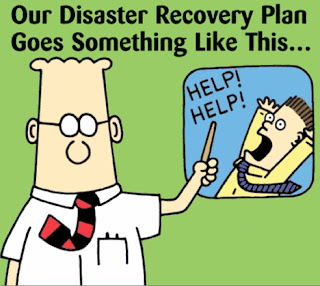Wednesday, October 31, 2012
In-School Care
Tuesday, October 30, 2012
Cold weather BAD for Tablets - WARNING!
DO NOT LEAVE YOUR TABLET in the car over night with the COLD WEATHER.
This WILL crack the SCREEN!!
This WILL crack the SCREEN!!
Monday, October 29, 2012
Watch the Corsairs LIVE!
Watch CCHS Live Sports and Activities
View "archived" events from past months or years
See Photos from many CCHS Sports and Activities
Read about CCHS in the news
1) (first time only) Download ROCK PLAYER LITE from the PLAY Store
2) Open your browser and type "ihigh.com"
3) Press SITES
4) Where it says "Choose your default site:" type Carmel
5) Press "Carmel Catholic High School"
This will make CCHS your default iHigh page.
Broadcasts (live and archived) will appear under the Broadcasts icon.
You may need to click the triangle "play" button at the bottom left corner of the window to make the videos or live broadcasts play.
View "archived" events from past months or years
See Photos from many CCHS Sports and Activities
Read about CCHS in the news
1) (first time only) Download ROCK PLAYER LITE from the PLAY Store
2) Open your browser and type "ihigh.com"
3) Press SITES
4) Where it says "Choose your default site:" type Carmel
5) Press "Carmel Catholic High School"
This will make CCHS your default iHigh page.
Broadcasts (live and archived) will appear under the Broadcasts icon.
You may need to click the triangle "play" button at the bottom left corner of the window to make the videos or live broadcasts play.
Carrying your tablet
The students at CCHS move through the hallways at passing periods faster than tickets sell out for a Justin Bieber concert at Madison Square Garden! Please take care when carrying these tablets. Hold them close to your chest as you walk through the hallways.
Tablet Cleaning
To clean the tablet, a simple alcohol wipe will do the trick. Or you could fill a small spray bottle with half rubbing alcohol and half water - simply spray and wipe it clean.
Thursday, October 25, 2012
Keyboard Locked?
Try pressing the "magnifying glass" key in the lower left corner of the keyboard before you go through the trouble of turning on / off the device or disconnecting the keyboard/folio and re-connecting it.
I hear this works, but have not been in the opportunity to test it.
I hear this works, but have not been in the opportunity to test it.
Wednesday, October 24, 2012
Backup Native Notes App
If you take all of your notes in the app that came on your tablet - BEWARE!
These notes are very hard to backup
To back up those notes, you have to save them page by page. You need to think about if you would be devastated if you lost these notes. If the answer to that question is yes, then you should take class notes in a different app.
I recommend Evernote. It stores all your notes in the cloud, so if your tablet has an issue, and you need a loaner, you can simply logon to your Evernote account and all of your notes will be on your temporary tablet. This is not the case if you are using the "notebook" app that came with your tablet.
These notes are very hard to backup
To back up those notes, you have to save them page by page. You need to think about if you would be devastated if you lost these notes. If the answer to that question is yes, then you should take class notes in a different app.
I recommend Evernote. It stores all your notes in the cloud, so if your tablet has an issue, and you need a loaner, you can simply logon to your Evernote account and all of your notes will be on your temporary tablet. This is not the case if you are using the "notebook" app that came with your tablet.
Tuesday, October 23, 2012
Kingsoft, MLA format and turnitin.com
Use Kingsoft on your Android Tablet, save the document as a *.docx, (save it to your SD Card or Hard drive). Then go into turnitin.com and upload - find the location of the document you saved, then upload.
It works like magic!
If you need help finding files on your tablet - look for the post (earlier in October) on file management.
It works like magic!
If you need help finding files on your tablet - look for the post (earlier in October) on file management.
Monday, October 22, 2012
MLA in Kingsoft
You do have to learn some of the ins and outs of Kingsoft, which takes a little time, but it is worth it.
The only way to come even close to double spacing is to highlight the entire document, then change the document to "heading 3" for the style.
to change to heading 3:
- press and hold anywhere in your document
- press select all
- press in the white box at the top where it usually says "normal"
- Press "heading 3" (kinda bold and in your face)
Indent the first line of the paragraph:
- press the "paragraph" icon at the top
- new icons open up, press indent and spacing
- press and hold on the blue line, in the first line of your document (along the left side) and slide in until it says "first line indentation: 1.27cm" (this would be for a 1/2 inch indent)
- tap the screen twice to get out of the select all mode
To insert a header:
- click on the "insert" icon at the top of the screen
- press "header and footer"
- put the cursor in the header spot
- press the "right" icon (in the Paragraph) section
- Type your last name, and page number
Set the Margin to 1 inch:
- press the "page setup" icon at the top
- press and hold the double arrows until the cm=2.54 (1 inch)
- press the "esc" key on the keyboard
Save to upload to Turnitin.com:
- press "save as" icon at the top
- name your document, and choose the location you want to store it in
- on the right side of the screen, press the square with ".doc" on it
- press ".docx"
- now your document will be recognized by turnitin.com
Save to upload to Turnitin.com:
- press "save as" icon at the top
- name your document, and choose the location you want to store it in
- on the right side of the screen, press the square with ".doc" on it
- press ".docx"
- now your document will be recognized by turnitin.com
Tuesday, October 16, 2012
Download problems?
Try the OPERA Browser. Many times when certain browsers fail, Opera will be able to complete the download. Opera is not perfect, but it is the best I've found.
Simply go to the PLAY store, search for Opera and download. Instead of clicking on the default browser on your Tablet (icon of the earth) click on Opera and choose your download from there.
Simply go to the PLAY store, search for Opera and download. Instead of clicking on the default browser on your Tablet (icon of the earth) click on Opera and choose your download from there.
Wednesday, October 3, 2012
Tablets Lost and found
If you have found a tablet or lost your tablet, go to the TAB LAB. Mr. Vela holds misplaced Tablets until the owner steps forward.
Monday, October 1, 2012
File Manager - This will help you manage your documents
Are you having trouble finding your documents once you save them on the tablet? Or E-Mailing them to yourself to print (to print, you really should be using google print at home, but that is another article on this blog and takes a little time to set up)
If you download a "file management" app, then take a little time to learn it, it will be helpful when you are trying to frantically turn in assignments. It will make you dislike the androids less, and be able to use them more for your schoolwork.
- go to the google play store
- search for "file manager"
- File Manager by Rythm Software seems to be good and easy to read/send docs/ use
- Take the time (10-15 minutes) to LEARN the SOFTWARE
To learn the software, it is helpful to read all the information on the download page in the play store. Read the DESCRIPTION, WHAT'S NEW, SCREENS, and the REVIEWS. Often the REVIEWS will tell you information that helps use this app better, what other apps may not have problems that this app has, and "quirks" from this app, and how to get around them.
Also, by reading this type of information, you will actually pick up tips on how to use your android better, and make you understand information that will help you in other apps.
If you download a "file management" app, then take a little time to learn it, it will be helpful when you are trying to frantically turn in assignments. It will make you dislike the androids less, and be able to use them more for your schoolwork.
- go to the google play store
- search for "file manager"
- File Manager by Rythm Software seems to be good and easy to read/send docs/ use
- Take the time (10-15 minutes) to LEARN the SOFTWARE
To learn the software, it is helpful to read all the information on the download page in the play store. Read the DESCRIPTION, WHAT'S NEW, SCREENS, and the REVIEWS. Often the REVIEWS will tell you information that helps use this app better, what other apps may not have problems that this app has, and "quirks" from this app, and how to get around them.
Also, by reading this type of information, you will actually pick up tips on how to use your android better, and make you understand information that will help you in other apps.
Subscribe to:
Comments (Atom)